Selecting extraordinary vertices in Blender
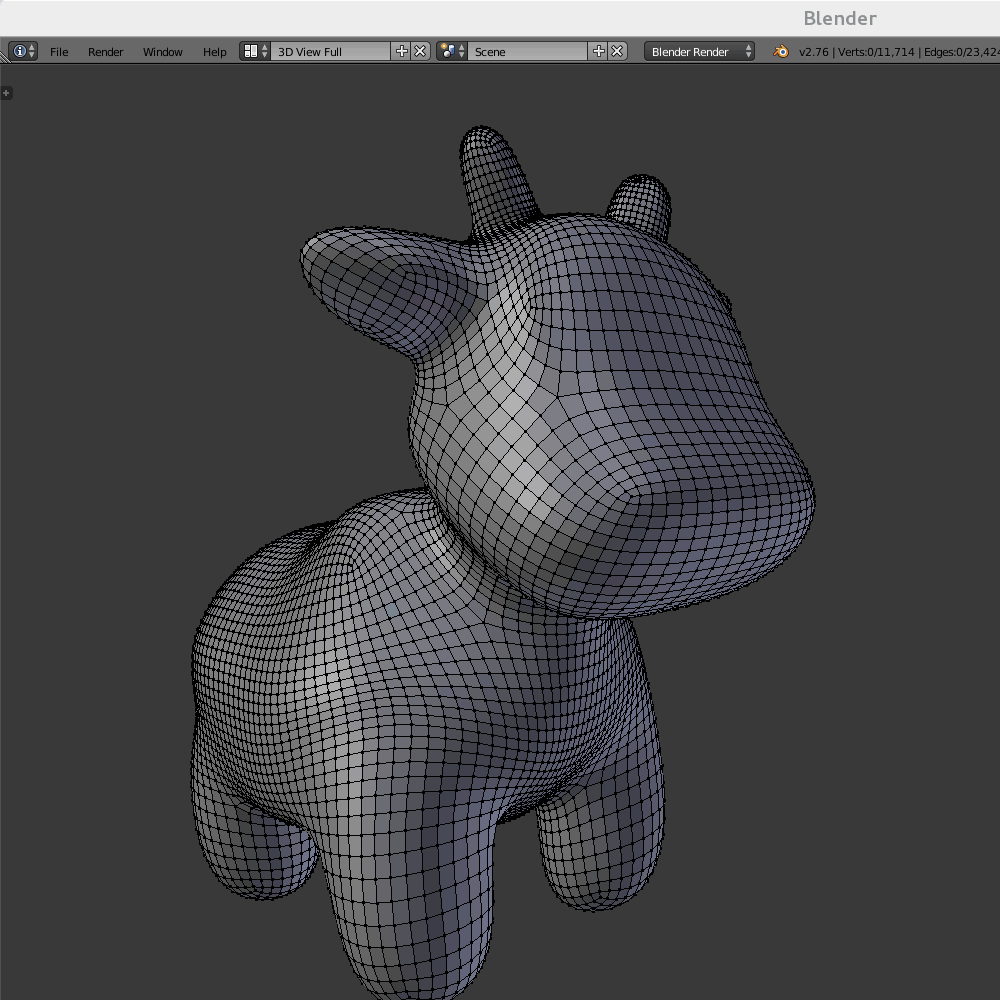
Extraordinary vertices in a polygon mesh are the ones which are not regular – their degree is other than 6 in a triangle mesh and other than 4 in a quad mesh. Here’s how to select all extraordinary mesh vertices in Blender:
- Select a regular vertex.
Select->Select Similar->Amount of connecting edges.
This will select all regular vertices.- Hit
Ctrl+Ito invert the selection.