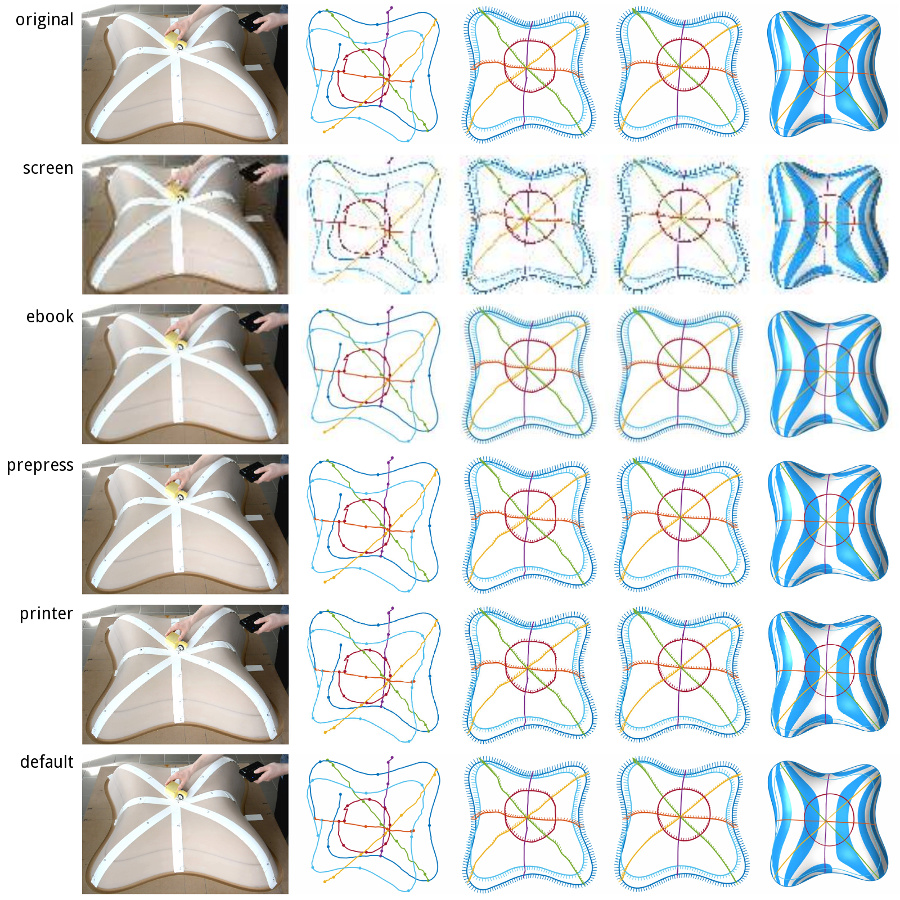Compressing papers with ghostscript
When searching for ways to compress the size of a ~50MB paper pdf, I’ve discovered the following ghostscript command (askUbuntu, TeX StackExchange)
gs -sDEVICE=pdfwrite -dCompatibilityLevel=1.4 -dPDFSETTINGS=/screen -dNOPAUSE -dQUIET -dBATCH -sOutputFile=compressed.pdf original.pdf
Argument of -dPDFSETTINGS can be any of:
-dPDFSETTINGS=/screen # lower quality, smaller size.
-dPDFSETTINGS=/ebook # for better quality, but slightly larger pdfs.
-dPDFSETTINGS=/prepress # output similar to Acrobat Distiller "Prepress Optimized" setting
-dPDFSETTINGS=/printer # selects output similar to the Acrobat Distiller "Print Optimized" setting
-dPDFSETTINGS=/default
(descriptions copy-pasted from askUbuntu)
I wrote a small script to test the different -dPDFSETTINGS modes.
#!/bin/sh
file=paper
odir=compressed
declare -a pdfsettings=("screen" "ebook" "prepress" "printer" "default")
args="-sDEVICE=pdfwrite -dCompatibilityLevel=1.4 -dNOPAUSE -dQUIET -dBATCH"
for mode in "${pdfsettings[@]}"
do
# output file
ofile=$odir/$file.$mode.pdf
# compress with ghostscript
gs $args -dPDFSETTINGS=/$mode -sOutputFile=$ofile $file.pdf
# print size of the compressed file
du -h $ofile
done
# output
912K compressed/paper.screen.pdf
1.2M compressed/paper.ebook.pdf
3.4M compressed/paper.prepress.pdf
2.6M compressed/paper.printer.pdf
9.9M compressed/paper.default.pdf